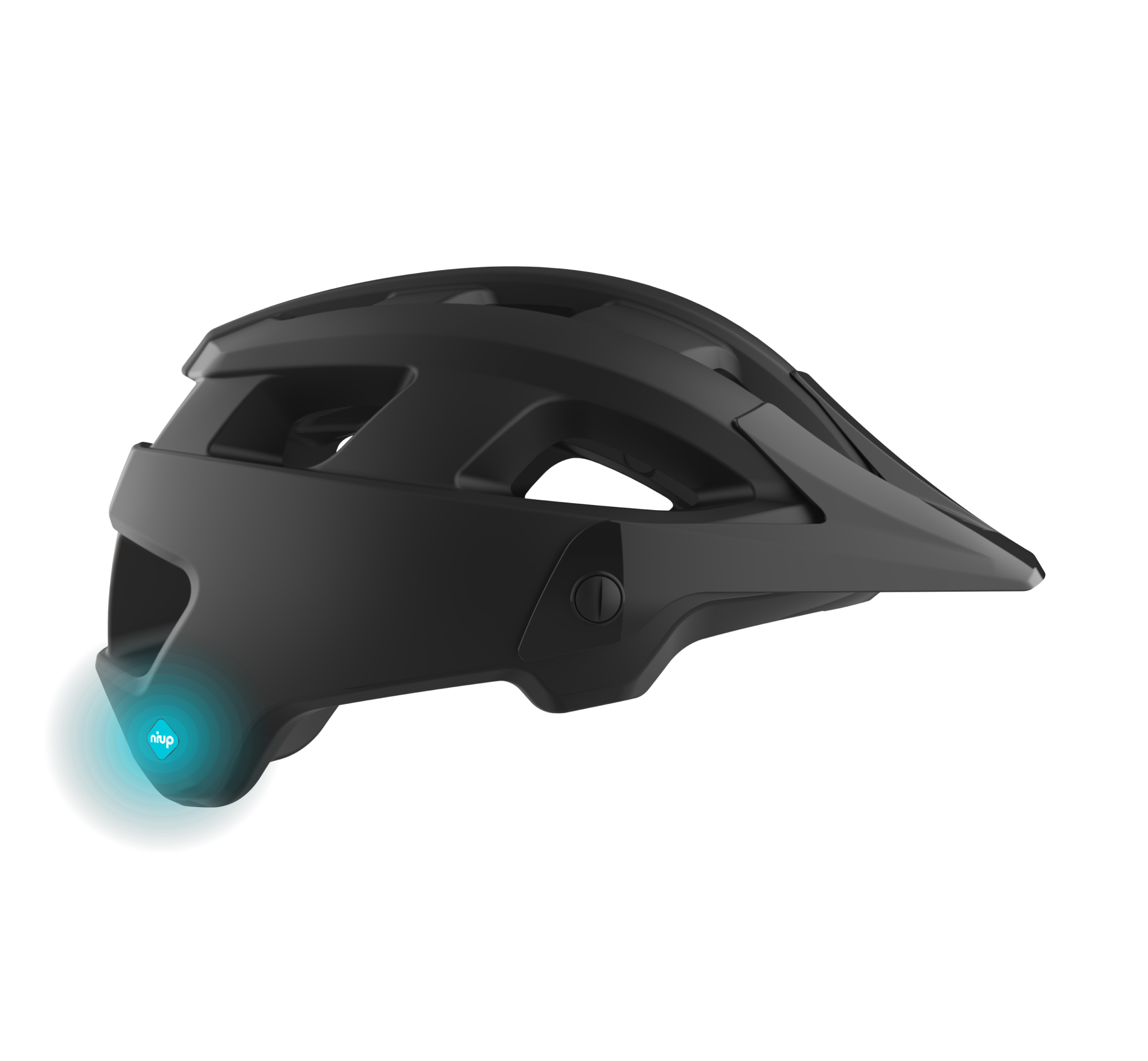Safety
An obsession for Quin
Gathering 5,120 points of data per second to rapidly detect emergencies, accurately categorize events, and share insights that can aid recovery, is pretty cool. Fortunately, all you need to know is that Quin works hard to offer you advanced safety tech that’s easy to use.
Crash Detection
SOS Alert
Event Detection
The most severe, dangerous impacts are often experienced in the shortest amount of time. Quin’s Advanced Motion Intelligence detects impacts within milliseconds, differentiates between helmet drops and major crashes and puts critical data in the rider’s hands.
When seconds and minutes matter
rapid automation
is critical
In case of an emergency, Quin rapidly shares critical data, including location, health, and safety details, with the rider's trusted contacts and local emergency services*. Alerts are sent to emergency contacts via SMS, e-mail, and push notification.
*Local emergency services is an optional feature included in APEX membership. Health and safety information is optional.
ResQ
Connecting to
Emergency Services
Quin’s integrated multi-patented Advanced Motion Intelligence, senses when something’s wrong, collects crucial data, and rapidly connects to emergency help.
For those who prefer to trust experts over personal emergency contacts, Quin’s ResQ feature provides access to professional human monitoring and dispatch of relevant emergency services. This service is currently available in 31 countries.
Just tap 4x
to trigger SOS alert
Reach out for
help anytime
For non-crash related emergencies, the SOS Alert can be triggered from the helmet or the Quin app. The SOS button features on every screen in the app making it the easiest way to call for help when it’s needed on-the-move.
The SOS Alert broadcasts the live location of the rider to their responders until it is cancelled.
Advanced
Crash Analytics
Rotational Acceleration
Angle of Incidence
Max Impact
Help arrived?
Mark yourself safe
The status of a Crash Alert or SOS Alert can be updated any time after it goes out. A Rider’s emergency contacts can use the Mark Safe button to update the event status so that others can see that action has been taken, however only the Rider can close the alert by marking themselves as safe.